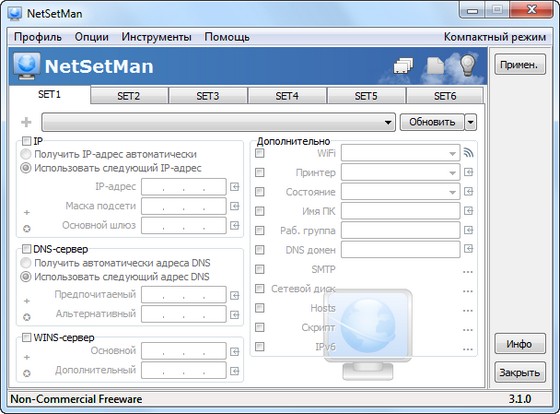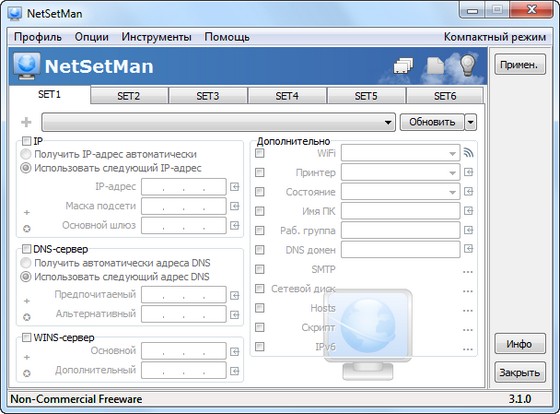
Вышла новая версия NetSetMan - бесплатной программы, позволяющей быстро
переключаться между шестью различными сетевыми конфигурациями.
Программа окажется особенно полезной для тех, кто часто переключается с
одной сети на другую, ведь каждый раз, когда необходимо подключиться к
одной определённой сети, приходится выставлять нужные ей настройки.
NetSetMan позволяет в каждой конфигурации выставить такие параметры,
как IP-адрес, маска подсети, шлюз, DNS-сервера, имя компьютера, рабочая
группа, запускаемые скрипты (BAT, VS, JS, ...), принтер по умолчанию и
т.д., а затем переключаться между ними за один клик. NetSetMan is a network settings manager which can easily switch between 6 different, visually structured profiles including: IP Address
Subnet Mask
Default Gateway
DNS Server
WINS Server
Computer Name
Workgroup
DNS Domain
Default Printer
Network Drives
SMTP Server
Hosts File Entries
Scripts (BAT, VS, JS, ...) What's New in This Release: NEW: Facelift with a new menu bar
NEW: AutoSwitch!
NEW: Extended Profile Management!
NEW: Notes/Comments for profiles
NEW language: Greek
Fix: Inactive WINS configuration area
Fix: Mapping a network drive might have kept its old name
Fix: Position of TrayInfo now depending on task bar position
Fix: Several fixes for systems with big fonts turned on
Enhanced WiFi Management initialization
Notification if WiFi service is not running
New Windows location link: Windows WiFi Management
Smooth opening of FullMode (Vista & 7)
Closing all sub-windows when minimizing main-window
Several mouse cursor design improvements
Background logo now hidden when transparency not supported
Now with 5sec delay after NIC de-/activation
Delay for TrayInfo Public IP retrieval will be shown the whole time if it takes to long to make the user aware of the issue
Pro: Profile Categories are now called Profile Groups
NSM Logo Update
Lots of, lots of minor fixes and adjustments
NEW: NetSetMan is now on facebook - become a fan! Скачать NetSetMan 3.1.0
оф.сайт
letitbit
turbobit
|